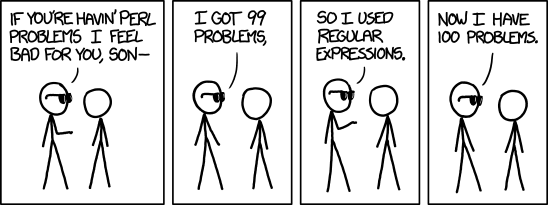Match it again Sam
Implementing a structural regular expressions engine for x/fun and.*/ v/profit/
If you have you ever looked at regular expressions and thought "gee, these sure are useful but I wish there was more going on", then do I have a blog post for you!
OK, hear me out. I promise there's some fun stuff in here that's worth a look. It might only be worth an "oh god why?" kind of look, but worth a look none the less.
Allow me to introduce you to the delightful world of structural regular expressions.
I love the smell of regular expressions in the morning
Introduced by Rob Pike in his Sam text editor, and discussed in his 1987 paper, structural regular expressions provide a notation and semantics for composing the regular expressions we all know and love in order to more easily describe the structure of the text being searched.
This composition idea allow for writing chains of smaller, easier to reason about expressions that drill down into the text being searched. The primary goal being to allow you break up the text into meaningful chunks that you care about, rather than always being forced into looping over lines.
It's always easier to understand what is going on with a concrete example. Lets take this easy to start: have a look at the following text and determine the names of each of the programmers and what their language of choice is.
name: Alice
occupation: programmer
language of choice: Rust
name: Bob
language of choice: Go
occupation: programmer
name: Claire
occupation: linguist
language of choice: French
Hopefully it only takes you a second or two to work the answer out. You might not even notice that the order of the fields in each record is inconsistent.
Now, what if I asked you to write me a program to extract that information from the text?
It's not a particularly complicated program to write. For example, the following python script gets the job done just fine:
with open("haystack.txt", "r") as f:
haystack = f.read()
for chunk in haystack.split("\n\n"):
if "programmer" in chunk:
for line in chunk.split("\n"):
if "name:" in line:
name = line.split(": ")[1]
elif "lang" in line:
lang = line.split(": ")[1]
print(f"{name} prefers {lang}")
# Prints:
# Alice prefers Rust
# Bob prefers Go
But attempting to do this with regular expressions becomes tricky, if not downright impossible. We can't just look for the names and preferred languages directly as Claire isn't a programmer. Even if we could, we need to extract the name alongside the language, and the language can appear before or after the occupation line. So attempting to cover all cases with a single expression quickly starts to get messy.
Really what we want is the logic from the Python script (minus the manual string manipulation):
- Split the text into paragraphs
- Drop any paragraphs that aren't for a programmer
- Extract the name and language fields
- Pretty print the results
Which, coincidentally, is what the following structural regular expression1 does:
y/\n\n/
g/programmer/
x/name: (.*)@*lang.*: (.*)/
p/{1} prefers {2}/
Alice prefers Rust
Bob prefers Go
I'm not sure about you, but personally I think that's pretty cool.
I strongly recommend that you have a read through Rob's paper. It's all of 6 pages long and it does a great job of demonstrating the sorts of problems that regular expression based tools can run into, and how a new approach could help.
The paper also makes a point of calling out that what its doing is highlighting some interesting problems to look into, rather than offering up a fully formed solution, and that the hope is to encourage others to think about how they might apply these ideas elsewhere.
So, with that in mind: lets take a look at how we might take these ideas and run with them!
We're going to need a bigger parser
The syntax used by Pike in Sam combined looping constructs and conditional filters with
printing and editing actions such as deleting, replacing or inserting around a match of a
regular expression. There have been a handful of other implementations over the years, notably
Pike's later editor acme, vis and my own editor ad, all of which follow this
same approach of coupling the composition operators with editing actions that are applied to
each match. (Sam itself also provided a number of additional operators for working with the
state of the editor itself that we wont cover here.)
As we saw in the example above, the syntax used for this takes inspiration from classic regular expressions in being really quite terse. Operators and actions share a common syntax of a single character to identify the action followed by an argument enclosed in forward slashes.
Writing a structural regular expression then involves writing a pipeline of operators ending in an action that is applied to any matches that are found. To kick things off, the selected text begins as the full haystack (or in the case of the text editors, the current selection within the editor). From there, the first operator is run and any matches it finds are passed along to subsequent expressions in the pipeline: additional operators acting with flat-map and filter semantics and actions being applied before processing the next match.
For operators, the argument is always a regular expression re2:
x/re/for each match of re, run the expressions that followy/re/between each match of re, run the expressions that followg/re/if re matches, run the expressions that followv/re/if re does not match, run the expressions that follow
For actions, the argument is text to be inserted into the file.3:
a/text/append text after the matchi/text/insert text before the matchc/text/change the match to textp/text/print textddelete the match
Putting it all together
Lets revisit our expression from before:
y/\n\n/
g/programmer/
x/name: (.*)@*lang.*: (.*)/
p/{1} prefers {2}/
If we look at each line in turn, we can follow the pipeline as it executes and see how it breaks apart the input text to find the answer to our question:
y/\n\n/
Our first operator acts as a "split" on the input text, breaking it into three blocks:
name: Alice
occupation: programmer
language of choice: Rust
name: Bob
language of choice: Go
occupation: programmer
name: Claire
occupation: linguist
language of choice: French
g/programmer/
Next, we apply a filter to accept only those blocks that contain the expression "programmer":
name: Alice
occupation: programmer
language of choice: Rust
name: Bob
language of choice: Go
occupation: programmer
x/name: (.*)@*lang.*: (.*)/
After that we narrow the selection using another regular expression, this time extracting submatches so we have the available for printing:
name: (Alice)
occupation: programmer
language of choice: (Rust)
name: (Bob)
language of choice: (Go)
p/{1} prefers {2}/
Finally, we use the extracted submatches to fill in our template string and print the result:
Alice prefers Rust
Bob prefers Go
Lovely!
But, what if we also want to deal with the fact that Claire is a linguist? Luckily, the we've got one final piece of syntax to introduce that can help us out there as well.
Mrs Robinson, are you trying to extract submatches in parallel from me?
The final trick we have up our sleeve is to enclose multiple pipelines in curly braces. Doing so marks these separate pipelines as being run in parallel with one another over each match that flows into the "group". Each branch of the parallel group is terminated with a semicolon (of course) and behaves the same as any other chain of operators ending in an action. The difference is that each match produced by the preceding operator in the pipeline is run through all branches of the parallel group simultaneously.
Lets update our original expression to use a parallel group. We'll start the group once we've split the input into blocks, adding an alternative pipeline that will run when the matched text contains "linguist" this time:
y/\n\n/ {
g/programmer/
x/name: (.*)@*lang.*: (.*)/
p/{1} prefers {2}/;
+ g/linguist/
+ x/name: (.*)@*lang.*: (.*)/
+ p/{1} has no time for this nonsense, they're busy discussing {2}/;
}
If we run this new expression, we'll get the output we had before (from the original pipeline) along with the output from our second parallel branch:
Alice prefers Rust
Bob prefers Go
Claire has no time for this nonsense, they're busy discussing French
Hopefully now you're starting to see how this sort of system can be a powerful tool to have available! When built into a text editor, these expressions form a mini editing language that allows you do a bunch of useful stuff.
The example we've been looking at so far has just been making use of printing. Lets try editing the text instead using some new, non-controversial text as our input:
You'll make a lot of people angry if you say that Vim is better than Emacs.
(Really, we all know that Emacs is the best).
Now, before anyone gets upset, we can rewrite this to align to the other side of the editor holy war (if you are that way inclined) using the following structural regular expression:
{
x/Emacs/ c/Vim/;
x/Vim/ c/Emacs/;
}
You'll make a lot of people angry if you say that Emacs is better than Vim.
(Really, we all know that Vim is the best).
Using a parallel group inside of our structural regular expression allows us to swap Emacs for Vim (and vice versa) simultaneously, avoiding the all too common problem of accidentally ending up with everything turning into "Emacs" because the replacements were run sequentially.
Toto, I don't think we're in Bell Labs anymore
Everything we've seen so far can be found as part of the original Sam engine and its
derivatives, and this is perfectly fine for implementing an embedded editing language for a
text editor. But, we're missing a trick in being able to provide a general purpose engine
that could be adapted for a variety of use cases.
To do that we need to break things apart slightly.
Rather than interleaving the operators and actions into a single system, we can instead write a generic engine that handles the "intentify interesting structure" side of the problem (the operators) which then feeds that structure into the handling logic of your choice (actions that are tailored to the problem you're trying to solve). In effect, what we end up doing is tagging subsections of the text being searched for later processing.
Enter structex: a Rust crate I've been working on recently after overhauling the engine inside of ad that is my attempt to write the engine I've just outlined. In addition to the core functionality of the engine it provides a variety of pieces quality of life functionality in order to make writing custom engines a little simpler, such as a simple templating engine, a builder struct for configuring the behaviour of the expression compiler and a set of traits to allow you to provide your own underlying regular expression engine if needed.
Let's take a look at how we can use structex to write a minimal CLI tool that is capable
of running the grep-like pretty-printing expression we started with. If you have a local Rust
toolchain installed you can try running this by setting up a new project and adding the regex
and structex crates.
use std::collections::HashMap;
use structex::{Structex, template::Template};
fn main() -> Result<(), Box<dyn std::error::Error>> {
// (1)
let args: Vec<String> = std::env::args().skip(1).collect();
let se: Structex<regex::Regex> = Structex::new(&args[0])?;
let haystack = std::fs::read_to_string(&args[1])?;
// (2)
let mut templates = HashMap::new();
for action in se.actions() {
let arg = action.arg().unwrap();
templates.insert(action.id(), Template::parse(arg)?);
}
// (3)
for caps in se.iter_tagged_captures(haystack.as_str()) {
let id = caps.id().unwrap();
println!("{}", templates[&id].render(&caps)?);
}
Ok(())
}
So what's going on here?
- We read in our arguments from the command line and use the first to compile a new Structex using the regex crate as the backing engine. The second argument we simply read in as the haystack we're going to search.
- We ask our newly compiled Structex for the actions that it found in the compiled expression and we parse the argument to each action as a Template we can use later to pretty print the match.
- We call iter_tagged_captures to find each match inside of the haystack. Every time a match is found it is returned to us with its associated action, allowing us to look up the template and pretty print the result.
To run this, we'll need to slightly tweak the expression we used before: the @ meta-character
we were using is a feature of ad's engine and not supported by the regex crate. Luckily,
we can swap it out for (?:.|\n) and achieve the same effect.4 (Albeit with a
much uglier syntax!)
$ cargo run -- '
y/\n\n/ {
g/programmer/
x/name: (.*)(?:.|\n)*lang.*: (.*)/
p/{1} prefers {2}/;
g/linguist/
x/name: (.*)(?:.|\n)*lang.*: (.*)/
p/{1} has no time for this nonsense, they are busy discussing {2}/;
}' haystack.txt
Alice prefers Rust
Bob prefers Go
Claire has no time for this nonsense, they are busy discussing French
Nice!
But what if we want to run the second example? The one where we swapped "Emacs" and "Vim"? There the semantics of what we want to do are a little different. Its more like sed where we default to echoing out unmatched text and modify the text of matches inside of that output stream.
In that case we'll want something more like this:
use std::collections::HashMap;
use structex::{Structex, template::Template};
fn main() -> Result<(), Box<dyn std::error::Error>> {
let args: Vec<String> = std::env::args().skip(1).collect();
let se: Structex<regex::Regex> = Structex::new(&args[0])?;
let haystack = std::fs::read_to_string(&args[1])?;
// (1)
let mut templates = HashMap::new();
for action in se.actions() {
if let Some(arg) = action.arg() {
templates.insert(action.id(), Template::parse(arg)?);
}
}
// (2)
let mut pos = 0;
for caps in se.iter_tagged_captures(haystack.as_str()) {
let action = caps.action.as_ref().unwrap();
let id = action.id();
// (3)
if caps.from() > pos {
print!("{}", &haystack[pos..caps.from()]);
}
// (4)
match action.tag() {
'd' => (), // just consume the matched text
'c' => print!("{}", templates[&id].render(&caps)?),
'i' => print!("{}{}", templates[&id].render(&caps)?, caps.as_slice()),
'a' => print!("{}{}", caps.as_slice(), templates[&id].render(&caps)?),
tag => panic!("unknown action {tag}"),
}
// (5)
pos = caps.to();
}
// (6)
if pos < haystack.len() {
print!("{}", &haystack[pos..]);
}
Ok(())
}
A little more going on this time:
- We handle our command line arguments the same way, but now when we parse our templates
we need to skip actions that don't have a template (like our
ddelete action). - In order to handle printing out unmatched text, we'll need to track where we are in the input before we start iterating over matches.
- Each time we find a match we check to see if its after our current position, if it is then we simply print out the unedited input up until the match.
- Next, we check the "tag" of the action associated with the match to determine how it should be handled. We still render the templates as before but how the resulting text makes its way into the output depends on the tag.
- After processing each match, we update where we are in the input before handling the next one.
- Once all of the matches have been found, we check one last time to see if we need to print any remaining input (otherwise we'd cut things short at the end of the final match!)
Phew! OK, lets test it out:
$ cargo run -- '{
x/Emacs/ c/Vim/;
x/Vim/ c/Emacs/;
}' haystack2.txt
You'll make a lot of people angry if you say that Emacs is better than Vim.
(Really, we all know that Vim is the best).
So far so good. We also added support for other actions so lets test them out as well:
$ cargo run -- '{
n/a lot of / d; # delete the first occurrence of "a lot of "
x/Emacs/ i/Gnu /; # Insert "Gnu " before each occurrence of "Emacs"
x/Vim/ a/ (or Vi)/; # Append " (or Vi)" after each occurrence of "Vim"
}' haystack2.txt
You'll make people angry if you say that Vim (or Vi) is better than Gnu Emacs.
(Really, we all know that Gnu Emacs is the best).
It works!
The n operator here is something we haven't seen before: it's an addition I've made to
the semantics of Sam's engine that "narrows" to the first match of the given regular
expression rather than looping over all matches. In effect it's similar to the classic
sed s/regex/replacement/ but it allows for providing further operators or the action
of your choice in place of the fixed replacement text.
Wrapping up5
Now, there is obviously a lot of unwrapping going on in these examples and, if you experiment a little yourself, you'll quickly find that you can get some unexpected behaviour and crashes. To handle things more robustly we'd want to control what sorts of expressions were permitted and we'd need to be a little more careful about how we work with the actions associated with each match.
In the structex repo I've included some more realistic versions of these two programs in
the form of the sgrep and ssed examples. They also make use of a copy of ad's
regex engine in order to support matching against streams, allowing you to run them over
standard in as well as against named files. If you like the ideas presented in this blog
post I'd encourage you to take a look and have a go at adding your own actions to see what
sorts of tools you can come up with!
To finish off I'll take one last page out of Rob Pike's book and call out some of the open problems and areas where it might be possible to take this idea in the future. Firstly, there are certainly multiple opportunities for improving the performance of this thing: the current design is based on flexibility and proving out this idea of splitting apart the matching engine and the application of actions to matches. I think that it should be possible to compile expressions down to an automata for direct, efficient execution but at that point you'd no longer be able to bring your own regex engine. Is that worth it? I'm not sure. But it would be fun to try out at some point. It would also be fun to take a stab at implementing a structex based awk (as proposed by Pike in his paper) but I'll be honest, getting a full language implemented is something I'm not sure I have time to tackle at the moment!
So there we have it. A strange new tool to add to your toolbox, or, avoid like the plague if what you've seen here isn't to your taste. But I assume that if you've made it this far you've at least got a passing interest in taking this thing for a spin.
Until next time, happy hacking!
The @ character in the expression used to the name and language fields might
look a little odd at first glance. This is an additional meta-character in the engine used
by ad that acts like the normal . "any" meta-character but with the added power of
also matching newlines. Unimaginatively it is called "true any".
The characters used for each of the operators can look a little confusing at
first glance. x is shorthand for "extract matches", while g is a "guard" (so far so good).
y on the other hand is "split on each match", with the character simply being "close to x".
At least v can be remembered as an "inVerted match" I suppose.
Sam's print didn't support templating and the template syntax shown here is a minimal built in system specific to the engine we're presenting in this blog post. But really, swapping in the templating engine of your choice is a simple change to make if you find yourself needing more expressive power.
The ?: prefix here inside of the parentheses is to mark the group as
non-capturing. Without this, this will become our second capture group and our {2} template
variable will print the wrong thing!
I couldn't think of a quote to butcher for this one. I'm sorry for failing you.